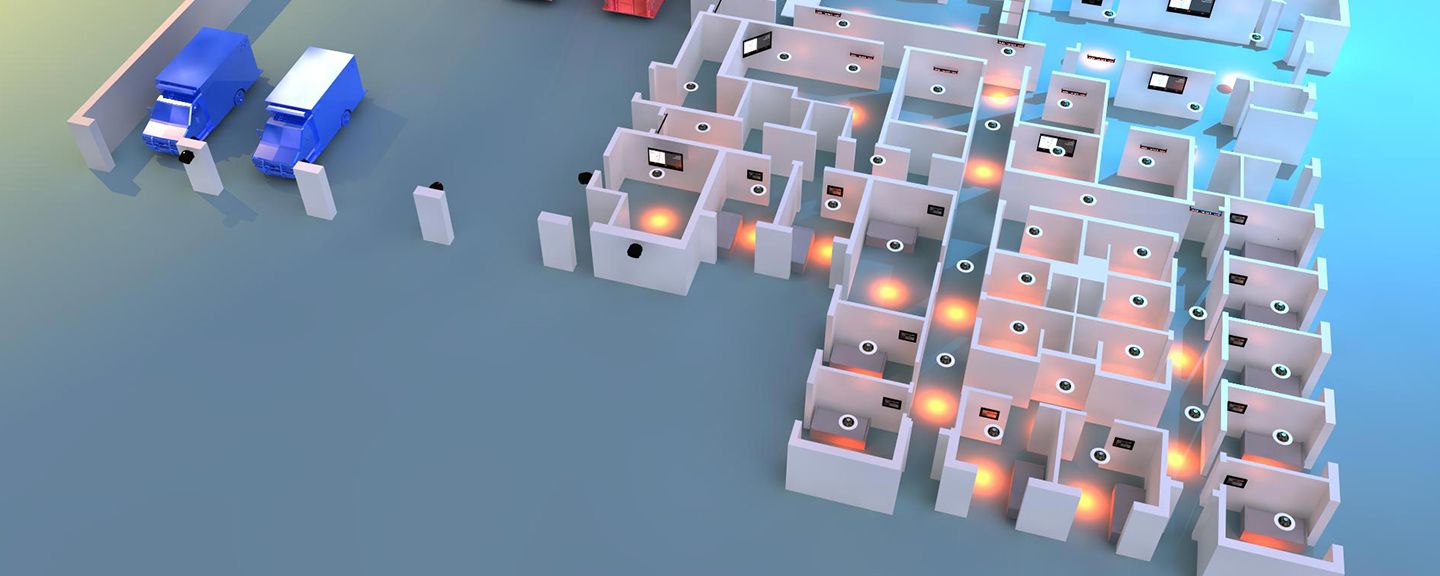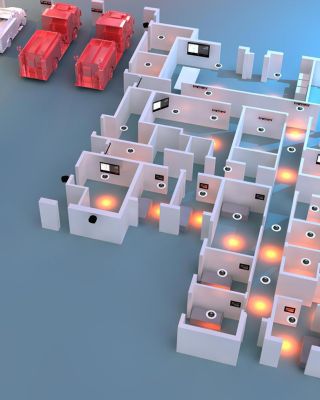What sets us apart
A proud history of leadership
For 20+ years, innovation and customer centricity have made us a leader in station alerting. Nearly 4,000 fire stations worldwide use our systems.
A future driven by technology
USDD is unleashing the power of digital to transform the emergency response landscape with our IP-based station alerting system.
We created the mission-critical Phoenix G2 Fire Station Alerting System, an ultra-reliable system, with the latest technology. And it's made in the USA. Our tools recognize industry standards so you can integrate Phoenix G2 solutions with most existing hardware investments.
Long before any part is manufactured, we have assembled, tested, used and abused the product in a virtual environment. That way, there are no surprises.
We've worked with thousands of fire stations. Each one is unique. That’s why our designers will create a custom rendering of the system design for your station.
Each part of the Phoenix G2 system was developed based on the needs and feedback of first responders around the world. Let's turn your vision into reality.